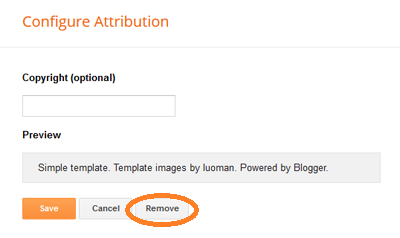Step 1 : Go to your blog “Template” | click on “Edit HTML”.
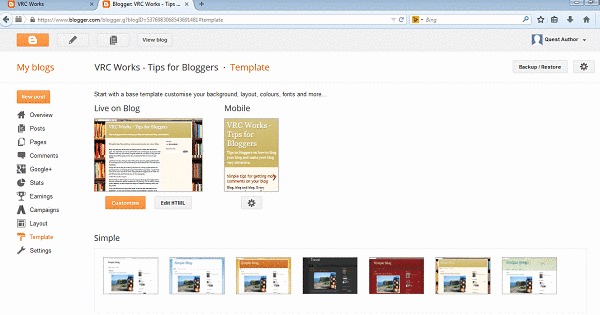
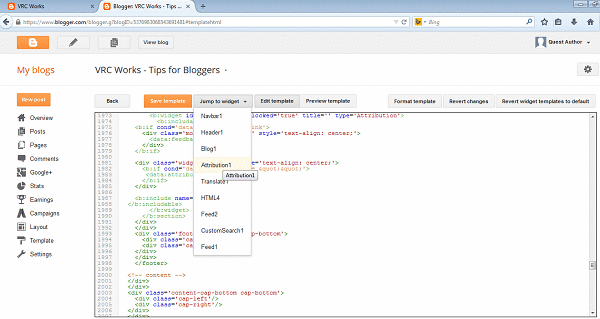
Step 3: After selecting Attribution 1 widget you will be able to see this line
<b:widget id=’Attribution1′ locked=’true’ title=” type=’Attribution’>
on your blogger template.
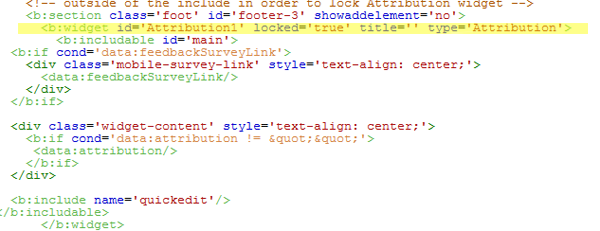
Step 4: Replace the locked=’true’ with locked=’false’ as you can in picture highlighted
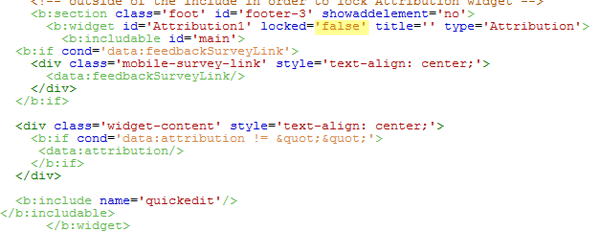
Step 5: Now replace the Showaddelement='no’ With Showaddelemen= ‘yes’
Step 6: Once done click on ‘Save template’.
Step 7 : Now go to layout option and at the below you can see attribution
gadget, click edit you will be able to see new pop up window, click on
remove button. that’s it you are done.