 But how to create a forum for a blogger blog? Well, it's pretty simple!
Today in this article we'll show you that How to Add a Forum to Your
Blogger Blog with Nabble. A preview of the forum is given at the end of the post.
But how to create a forum for a blogger blog? Well, it's pretty simple!
Today in this article we'll show you that How to Add a Forum to Your
Blogger Blog with Nabble. A preview of the forum is given at the end of the post.How to Add a Forum to Your Blogger Blog
First and foremost, go to http://www.nabble.com and click Create a Free Forum.
It'll ask you to create an account, enter your account information, give a Name to your forum, choose a Language and click Create Forum button.
You'll be redirected to your forum, to customize your forum e.g. its colors, font style, etc. click Options >> Application >> Change Appearance.
Once everything is done, go back to your forum and again go to Options >> Click Embedding options and copy the JavaScript code.
Okay, now its time to embed it to your Blogger Blog.
Note: You're the moderator of your forum and only you can delete topics or edit your forum.
How to Embed the Forum to your Blogger Blog
Log in to your Blogger Account >> Select a Blog >> Pages and create a new Blank Page. Now switch the editor to HTML Mode and paste the JavaScript code that we copied earlier. Once everything is done, click Publish button and you're done. Here's a preview of my forum.
Go to that Page and check your Forum. Now your Visitors can easily ask you questions and can discuss hot topics by clicking New Topic button.

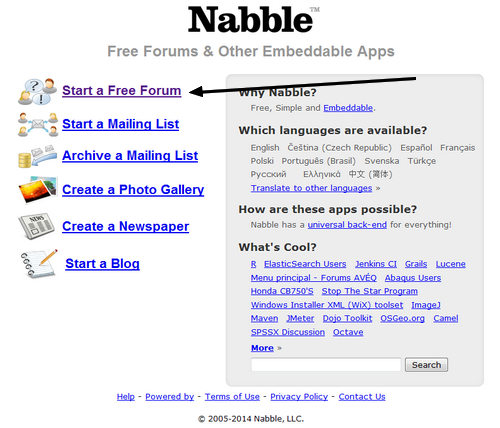.png)
.png)
.png)
.png)
